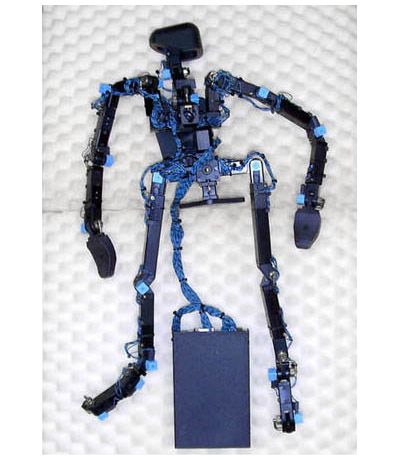
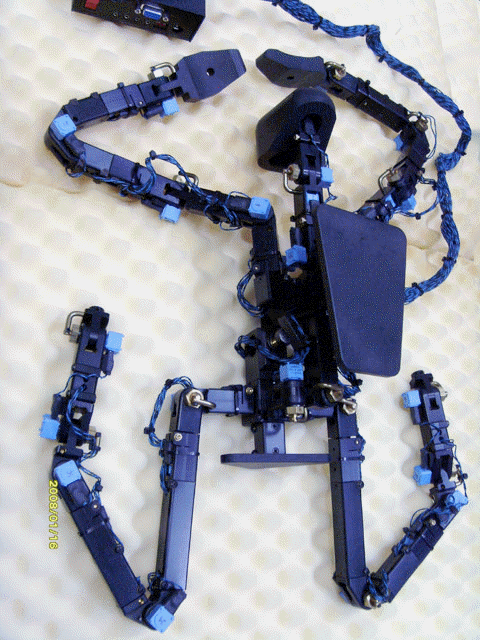
FUN-KEY, Monkey2 모션캡쳐 디바이스
게임, 애니메이션 제작에 사용되는
인체형 모션입력 디바이스 Monkey2 와 전용 프로그렘 FUN-KEY 입니다.
포착이 어려운 인체의 다양한 동작을 실시간으로 컴퓨터에 입력하는 장비로
3D Max , Lightwave , Wavefront , SoftImage,등 3D 툴에 인체동작을 실시간으로 입력해
더욱 실감나는 동작과 빠른 프레임작업, 직관적인 장면 생성이 가능합니다.
MONKEY2는 적외선 타입의 모션캡쳐장비에 비해 매우 저렴하고 메탈비디로 튼튼하며
작은 공간에서 작업이 가능할 뿐이라 풋 스위치를 통해 1인 연속 작업이 가능합니다.
구성품은 Monkey2 , FUN-KEY , 소프트웨어CD, 메뉴얼 2권, pc연결 케이블, 관절 조절용 공구셋과 박스 등입니다.
실사진입니다. Monkey2 와 FUN-KEY 는 3D MAX, Light Wave 3D 등 CG툴 전용 드라이버를 포함합니다.
실사진입니다.




|
Applications 응용 범위 , 지원 OS와 응용 3D 프로그램
|
Monkey 2 is a hands-on desktop input device for keyframing and performance capture.
Engineered to provide exceptional freedom in designing motion,
Monkey 2 can be manipulated any way you want. Twist him. Bend him. Pose him as you see fit.
Your on-screen 3D character follows.
Why use a mouse or keyboard to pose a human figure, when you can have a human figure input device?
It's hard to pose animated characters only because of a completely inappropriate mapping of a 3D task to 1D and 2D devices.
Real-time performance capture : Some animators like to let puppeteers manipulate the armature in real time in order to get this kind of artist's understanding of motion into their scene. The kind of movement these professionals get by using the Monkey 2 in real-time is utterly amazing.
The Monkey 2 can be used in a wide variety of applications.
Keyframing
Traditional animation proceeds with the head animator sketching "key frames" and having others create all of the frames in between them. The Monkey 2 allows easy creation of key frames for 3D animators, using forward kinematics for complete control of all joints. The Monkey 2 is used in this way in creating animation for entertainment and games.
Real-time performance capture
Some animators prefer to let puppeteers manipulate the armature in real time in order to get puppet-like motion into their scene. Monkey 2 has been carefully designed to allow easy real-time manipulation and a smooth, comfortable feel.
Industrial/ergonomics
Workplaces, furniture, and equipment are all now routinely being designed in CAD/CAM systems and prototyped in Virtual Reality environments. Monkey 2 can help put people into those simulations, easily positioning them for tasks like reach/strike analysis and maintenance determination.
|
|
지원 프로그렘과 시스템
|
SGI |
NT |
Mac |
| Microsoft: SoftImage 3D |
o |
o |
|
| Alias|Wavefront: PowerAnimator |
o |
|
|
| Alias|Wavefront: Kinemation |
o |
|
|
| Kinetix: 3DStudio Max |
|
o |
|
| Nichimen Graphics: N-World |
o |
|
|
| Transom Technologies Inc: JACK |
o |
|
|
| NewTek: Lightwave3D |
o |
o | |
FUN-KEY 는 Monkey2 로부터의 데이터의 합성을, 더욱 간편하게 쉽게 에디트 하는 툴입니다.
■ 특징
·직감적으로 포즈를 만들 수 있으므로 애니메이션의 제작을 비약적으로 촉진시킵니다.
·동물이나 파충류, 창조한 캐릭터 등 인 형 이외에도 용이하게 커스터마이즈 가능.
·Gimbal Lock (으)로부터 개방됩니다.
■ 소프트웨어의 구성
- 레코더 -
LEYOUT 의Generic 플러그 인 소프트웨어 웨어
·MONKEY2 (으)로부터 수중에 넣은 데이터를 기초로, 키 프레임 애니메이션을 작성.
·LightWabe 형식의Scene 파일로 변환.
(리얼 타임의 데이터의 혼잡도 가능)
- 콘피그메이카 -
LEYOUT 의Generic 플러그 인 소프트웨어 웨어
·오브젝트나 뼈와Monkey2 의 센서를 대응시키기 위한 툴
■ 동작환경
추천CPU : Pentium133 이상
혹은Pentium133 상당 이상의 호환CPU 또는DEC 사제의Alpha 팁
메모리 : 64MB 이상
빈디스크 : 5MB 이상
비디오 카드 : RAM 하지만2MB 이상
해상도 : 800 ×600 피크셀 이상(256 색은 서포트하고 있지 않습니다)
RS232C 포토 : D-SUB 9pin
대응OS : Windows NT4.0 (Intel/Alpha )
LightWave 3D : Ver 5.5 이후에 대응
여기에서는 Monkey2 및 FUN-KEY 의 사용법입니다. 3D MAX, Light Wave 3D 입력 방법을 샘플로 설명합니다.
Monkey2 의 센서를 읽어들인 모델에 Attach 하기
우선 최초로test monkey (을)를 기동해 주세요.
이 작업을 해 두지 않으면Monkey2 (으)로부터의 데이터를 읽어들일 수 없습니다. |
 |
| 다음에LightWave (ver 5.5 이상)의Layout 그리고Option 의General Options (을)를 선택해, Generic Plug-ins (으)로부터Fun-Key_ConfigMaker (을)를 읽어들입니다. 그러자(면) 파일 선택 화면 윈도우가 나오므로, Monkey2 그리고 모션을 붙이는 모델의Scene 데이터를 선택합시다. |
 |
| Scene 선택 후에 나오는 윈도우로 모션을 붙이는 모델이Human 인가Custom 인가, 모션을Object 에 붙일까Bone 에 붙이는지를 선택합니다. |
 |
어쩐지 세세한 설정을 하지 않으면 되어 없을 것 같은 화면이 나왔어요. 이것이Monkey2 (와)과 읽어들인 모델의 가동 개소의Attach 설정을 하는 화면입니다. 이 두등와 대등했다Monkey2 의 가동 부분의 이름에, 읽어들인 모델의 대응하는 부분의 오브젝트를Attach 해 갈 것입니다.
우선 읽어들인 오브젝트에Monkey2 의 자세를 맞춥니다.
Monkey2 옆 상태를 나타내는 모델(좌상의 뷰)아래에Down (와)과In 그렇다고 하는 것이 있습니다. Down 하Monkey2 하지만 팔을 수평에 올리고 있는 지금 상태를 나타내, In (은)는 손바닥이 안쪽을 향하고 있는 상태라고 하는 것을 나타내고 있습니다. 이 설정을 바꾸어Monkey2 상태를 읽어들인 모델에 맞추어 주세요.
그런데 실제로Attach 해 나가는 작업입니다.
좌하가 읽어들인 모델의 화상아래에, 현재 읽어들인 모델의 선택되고 있는 오브젝트의 이름이 있을 것입니다 (뷰에서는 선택하고 있는 오브젝트가 노랗게 보이고 있습니다). 거기로부터Attach 하고 싶은 오브젝트의 이름을 호출해, 우측의 란의 오브젝트명의 곳에 표시한 후 (노랗게 사각으로 둘러싸입니다) 대응시키고 싶다Monkey2 의 부분명의 우측에 있다 □ (을)를 클릭해 주세요. ■ 에 변화했을 것입니다.
그 다음은 읽어들인 모델의 조금 전 선택한 오브젝트명의 왼쪽에 있다 □ (을)를 클릭합니다.
이것으로Monkey 옆의 □ 도 모델측의 □ 도 ■ (이)가 되어, Attach 한 것 같은 종류가 노란 선으로 연결될 수 있고 있을 것입니다. 이것을 움직이고 싶은 관절의 수만큼 반복해 주세요.
부모와 자식 관계로 대상이 좁혀지고 있는 오브젝트에 관해서는 선택 후보의 오브젝트가 자동적으로 란에 나타납니다. |
 |
최후는Save Config File 그리고 지금의 설정을Save 하는 일을 잊지 않고 가 주세요.
여기서Save 했다Attach 데이터를 실제로 모션을 입력하는 화면에서Load 해 사용합니다.
Save 하지만 끝나면OK (을)를 눌러 빠져 주세요.
Monkey2를 움직여 LightWave 데이터로 변환한다
Options 의Generic Plug-ins 그리고Fun-key (을)를 선택합니다.
우선은Monkey2 그리고 움직이고 싶은 모델의Scene (을)를 맨 위의Scenes (으)로부터Load 합시다.
Fun-Key_ConfigMaker (을)를 설정하고 나서LigftWave (을)를 떨어뜨리지 않고Fun-key (을)를 선택했을 경우는 Fun-Key_ConfigMaker 그리고 읽어들였다Scene 하지만 벌써 읽어들여 있을 것입니다. |
 |
실제의Monkey2 의 자세가Fun-Key_ConfigMaker 그리고 설정한 포즈가 되고 있어를 확인, 수정해, Connect Monkey (을)를
선택해 주세요.
그 다음은Attach Sensor (을)를 클릭해Fun-Key_ConfigMaker 그리고Save 했다Attach 데이터를 읽어들입니다
이것으로Monkey2 (으)로부터 모션 데이터를 받을 준비가 갖추어졌습니다.
리얼타임 입력을 하시고 싶은 분은 화면 중앙 하부의Real-time Recording (을)를 클릭 하셔 주세요.
리얼타임 입력용의 패널이 표시됩니다.
|
 |
| 키 프레임 입력을 하시고 싶은 분은Get Data (을)를 클릭해, Monkey2 (을)를 입력하고 싶은 포즈로 바꾼 후Create Key (을)를 눌러 입력하고 싶은 프레임 수단계를 선택해OK (을)를 눌러 주세요. |
 |
| 입력한 모션은Preview 에서 보실 수 있습니다. |
 |
최후는 맨 위란의Scenes 의Save Scene 그리고Save 하는 것을 잊지 말아 주세요.
Save (을)를 하지 않고Ok (을)를 누르면 작성했다Scene 데이터는 잃게 되어 버립니다.
Save 하지만 끝나면Ok (을)를 밀기FUN-KEY (을)를 종료시켜 주세요.
만들었다Scene (을)를LightWave 의Layout 그리고 읽어들여, 재생 및 편집해 보세요.



Controller Specs
- Physical Properties
- Dimensions: 4" x 6" x 1 1/2"
Weight: 1.2 lbs.
- Resolution
- 4 arc minutes
(approximately 1/15 of a degree)
- Computer Interface
- RS-232, user-selectable from 9.6 to 230.4 kbps
- Data Throughput
- Up to 4,800 readings per second
(120 frames per second for 40 sensors)
- Power Requirement
- External 9VAC 500mA
(115v or 220v converter supplied)
- Rear Panel Connectors
- (1) DB-9 (socket) RS-232
(4) 1/8" mini-phono plugs for footpedals
(1) 2.5mm power adaptor receptacle
Armature Specs
- Physical Properties
- Height: 25"
Weight: 4.3 lbs.
Nonconductive materials: 63.3% by weight
Nonferrous materials: 94.1% by weight
- Durability
- Joint life: tested through 10,000 cycles
(with no significant change)
Drop resistance: 8 feet
(tested against hardwood)
- Modularity
- Total joints: 39
Separable joint groups: 16
Separable links: 18
Mounting locations: 2
The basic parts can be separated and reassembled with a no. 1 Phillips screwdriver.
- Input Sensors
- Sealed conductive plastic potentiometers at the following locations:
(The X-axis runs from left to right, Y from bottom to top, Z from back to front. Axes are labelled with Monkey 2 in null position: arms down; palms to thighs)
Joint
|
X axis |
Y axis |
Z axis |
| Head |
o |
o |
o |
| Neck |
o |
|
|
| Lumbar spine |
o |
o |
o |
| Clavicles |
|
o |
o |
| Shoulders |
o |
o |
o |
| Elbows |
o |
|
|
| Wrists |
|
o |
o |
| Hips |
o |
o |
o |
| Knees |
o |
|
|
| Ankles |
o |
o |
o |
| Metatarsals |
o |
|
- Joint Travel
- 206 degrees to 245 degrees, depending on joint structure.
Joint torque at eaxh axis is completely adjustable from 0.03 to 21 in-lbs. |
|
Price list
- Monkey 2: $22,000
- includes armature, controller, mounting post, CD with all available drivers, cable, power supply, manual, and tool kit.
- Monkey Bones
- (contact DID or your reseller)
- Monkey 1: $9,500
- includes armature, controller, mounting post, CD with all available drivers, cable, power supply, manual, and tool kit.
|
|
FUN-KEY Monkey2 관절형 센서 파트
|
|
Monkey Joints are moveable hinge and swivel pieces. Each joint contains one sensor.

There are three different active joints:
The swivel hinge rotates along the axis of the bone and has a range of 226 degrees.
The straight hinge moves 110 degrees in each direction from a neutral position.
The offset hinge moves 180 degrees in one direction and 65 degrees in the other direction from a neutral position. It may be pinned to constrain it to bend in only one direction, for a human knee or elbow, e.g.
SIMPLE JOINTS
1. DID-MK2-002 Offset hinge Part length: 1.438
2. DID-MK2-037 Straight hinge Part length: 1.688
3. DID-MK2-003 Swivel Part length: 1.395
COMPOUND JOINTS
1. DID-MK2-093 Hinge-hinge Part length: 3.126
2. DID-MK2-094 Swivel-hinge Part length: 3.083
3. DID-MK2-095 Hinge-swivel-hinge Part length: 4.646
4. DID-MK2-096 Swivel-hinge-hinge Part length: 4.521
5. DID-MK2-097 Swivel-hinge-swivel Part length: 4.353
Like human bones, Monkey Links are the pieces
that connect joints.
They come in a variety of lengths for longer or shorter limbs, and can even be connected to eachother using Link Connectors. Links are hollow, and are capable of hiding armature wiring.
LINKS 1. DID-MK2-084 1/2" Straight Part Length: 0.520
2. DID-MK2-085 1" Straight Part Length: 1.000
3. DID-MK2-086 1 1/2" Straight Part Length: 1.500
4. DID-MK2-089 Straight Part Length: 3.000
5. DID-MK2-090 Corner Part Length: 0.510
6. DID-MK2-091 4-link Part Length: 0.510
7. DID-MK2-092 6-link Part Length: 0.625
8. DID-MK2-046 Link connector Part Length: 0.000
Monkey Bones 'n Things are the assorted parts you might need when assembling Monkey Bones.
- DID-MK2-046 Link Connector
- For making longer limbs, use a link connector to attach 2 links together.
- DID-MK2-049 Sensor cable
- Connects each joint to the controller.
- DID-MK2-061 Mounting interface
- Attaches your armature to the Magic Arm.
- DID-MK2-073 Plug
- Used with the 4- and 6-link when only some ports are filled.
- DID-MK2-099 Hand and Wrist Group
- A swivel-hinge compound joint that terminates in a shape resembling a human hand.
- DID-MK2-100 Head and Neck Group
- A hinge-swivel-hinge-swivel compound joint that terminates in a shape resembling a human head.
- DID-MK2-102 Wire tie
- Used to secure wires to an armature.
- DID-MK2-110 Handle
- A modular piece placed on the armature when you want an alternate way to grip and manipulate the armature.
- DID-MK2-122 Tool kit
- An array of spare parts that come in handy when building custom armatures.
- DID-MK2-107 Magic Arm Mounting Post
- A movable and posable arm mechanism that holds the armature and attaches to your desk.
|