 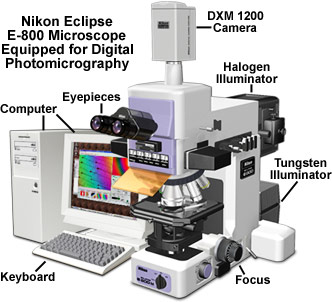
니콘 DXM1200 1200만화소 현미경용 카메라입니다.
3,840 x 3,072 해상도 초당 7프레임




|
The Digital Eclipse DXM 1200 is Nikon's new high-resolution color digital camera designed exclusively for photography through the microscope. This system provides high quality photo-realistic digital imaging at a resolution of up to 12 million pixels with low noise, superb color rendition, and high sensitivity.

One of the most significant features of the DXM 1200 is the advanced control software (Automatic Camera Tamer or ACT-1) bundled with the camera system, which allows the microscopist a great deal of latitude in collecting, organizing, and correcting digital images. Live color monitoring on the supporting computer screen at 12 frames per second enables easy focusing of images, which can be saved with a choice of three formats: JPG, TIF, and BMP for greater versatility.
Inter-pixel stepping (IPS) technology is used to translocate the imaging chip (a 1.4 megapixel CCD) to an upper resolution of 3,840 x 3,072 pixels that is distilled by the software into 14 resolution modes ranging from ultra-high resolution captures to low resolution images with very short exposure times. The higher resolution images are equivalent to over 1800 TV lines in 24-bit RGB color. Images captured with the DXM 1200 are of such high resolution that they rival conventional film-based, silver-halide images or even surpass them for enlargement purposes.
The ACT-1 software package contains basic, yet intuitive functions such as standard frame capture, an auto save and categorize sequence for digital images, enhancement of images, noise reduction, white balance, and automatic printing. The camera system exhibits high sensitivity with a high signal-to-noise ratio that allows relatively low noise imaging of faint fluorescence specimens for exposure times up to 170 seconds. Bundled with a proprietary PCI image/control card, the camera system is capable of transferring images to the computer at lightning speeds through a single cable.
DXM 1200 Digital Eclipse Screen Saver - Digital imaging through the microscope has reached a new level of performance with the Nikon DXM 1200 electronic camera system. Enjoy full-color images captured through advanced electronic photomicrography with MicroscopyU screen savers. The DXM 1200 screen saver has been developed for computers utilizing the Windows (95, 98, NT, 2000, and XP) operating system and is available as a free download to our visitors.
DXM 1200 Digital Eclipse Reviews and Galleries
Automatic Camera Tamer (ACT-1) Software Version 2 - The latest version of the ACT-1 software complements the original with a number of new and powerful features that include the ability to annotate captured images with text and graphics, as well as the ability to display the image scale. Other new features include shading correction for poorly illuminated images, full-screen display and color balancing of images, and disabling the live window update to reduce processing loads on the host computer.
Automatic Camera Tamer (ACT-1) Software Version 1 - The DXM 1200 is controlled by a high-performance software package that provides a complete toolkit of essentials for digital imaging with the microscope. The live image is previewed in a large format that can be monitored on screen at 12 frames per second for easy focusing of the image. Data transfer to the accompanying computer occurs with a PCI busmaster connection that exhibits some of the fastest rates available.
DXM 1200 Camera System Hardware - The DXM 1200 camera system is one of the most advanced ever produced for digital photomicrography, taking advantage of the popular Sony ICX085AK color CCD and Nikon's proprietary Inter Pixel Stepping (IPS) high-density imaging technology. Equipped with high signal-to-noise digital circuit technology, the DXM 1200 enables image capture with exceptionally high sensitivity, resulting in images displaying excellent clarity and producing superb color at resolutions up to 12 million (3,840 x 3,072) output pixels.
Digital Eclipse Image Gallery - We take the DXM 1200 camera system on a test drive to demonstrate the tremendous photomicrography potential available with this digital camera. Images were recorded using a wide spectrum of illumination techniques including brightfield, phase contrast, fluorescence, differential interference contrast (DIC), Hoffman modulation contrast, and polarized light.
Digital Eclipse Time-Lapse Sequences - Time-lapse sequences of recrystallizing DDT were captured with a Nikon DXM 1200 Digital Eclipse camera system attached to an E-600 microscope operating in polarized light mode. Observe spherulitic growth patterns emerge from individual nucleation centers and blend together as crystalline growth fronts collide.
Troubleshooting the DXM 1200 Camera System - The most common problems encountered with the Nikon DXM 1200 Digital Eclipse camera system are reviewed in this section. Suggestions for solutions are also included, but many imaging problems may arise in the microscope itself. Be sure to check both the camera system (including the computer) and the microscope when difficulties occur.
DXM 1200 Version 2 Interactive Java Tutorial
ACT-1 Software Simulation - Upon initalization, the ACT-1 software main window appears on the computer monitor. This window presents a variety of on-screen elements including menu bars and a Windows-style tool bar that facilitates capture and correction of digital images. There are two image display areas, a larger window appearing on the left portion and a smaller window positioned on the right. The tutorial operates in a manner that is similar to the native Nikon software. A pop-up window will alert the user when a feature of the ACT-1 software is not available. Many features in version 2 of the ACT-1 software are also present in the first version. Visitors are encouraged to examine the version 1 interactive Java tutorials for a complete understanding of this advanced software package.
DXM 1200 Version 1 Interactive Java Tutorials
ACT-1 Main Window - Upon initalization, the ACT-1 software main window appears on the computer monitor. This window presents a variety of on-screen elements including menu bars and a Windows-style tool bar that facilitates capture and correction of digital images. There are two image display areas, a larger window appearing on the left portion and a smaller window positioned on the right. The tutorial operates in a manner that is similar to the native Nikon software. Currently, working modules include the thumbnail area, and all portions of the Live window.
Live Settings Panel Operation - Utilize this interactive Java tutorial to explore the various features available in the Nikon DXM 1200 ACT-1 software Live settings panel. Among the options included in the tutorial are exposure time, focus, the focus mark, sensitivity, and the color levels function. Tutorial controls are identical to those found in the native software.
White Balance Calibration - Explore calibration of the DXM 1200 imaging control software for white balance to alleviate color shifts and unwanted hues in digital photomicrography with this interactive tutorial. Either a single point or a rectangular marquee-selected area on the image can be specified for measuring the white balance.
Image Rotation - Live and captured images displayed in the Nikon DXM 1200 ACT-1 control software image windows can be rotated and flipped by a menu found in the Live settings panel. This interactive tutorial explores the appearance and orientation of flipped images. Control of the applet features is identical to that found in the native Nikon software.
Retouching Digital Images - Images captured by the Nikon DXM 1200 digital camera system can be conveniently processed by a retouching menu available with the ACT-1 control software. Correction factors include image brightness, contrast, gamma, sharpness, hue, saturation, intensity, rotation, color balance, white/black balance, and cropping. This interactive tutorial explores how images can be corrected using the ACT-1 Retouch Image window.
Option Settings Panel - The Option settings panel in the DXM 1200 ACT-1 control software can be utilized to configure various functions related to image capture. Among the variables controlled by this panel are image resolution, auto printing, automatic image enhancement, noise reduction, and color mode.
|
|
A new flagship for the extensive lineup of Nikon digital cameras, the Digital Eclipse DXM 1200 is Nikon's new high-resolution color digital camera designed exclusively for photography through an optical microscope.

This camera system is one of the most advanced ever produced for digital photomicrography, taking advantage of Nikon's Inter Pixel Stepping (IPS) high-density imaging technology that produces superb images at resolutions up to 12 million (3,840 x 3,072) output pixels. Equipped with high signal-to-noise digital circuit technology, the DXM 1200 enables image capture with exceptionally high sensitivity, resulting in images displaying excellent clarity that rival those taken by an ambient temperature cooled CCD camera. Images captured by the camera can be transferred to the supporting computer via Nikon's proprietary PCI BusMaster interface card (Figure 1) at a rate of 12 frames per second, allowing almost real-time focusing.
In order to support the digital camera system, a Windows-based computer system must be supplied by the user. Nikon recommends a minimum CPU of a Pentium III clocked at 500 MHz or faster. Memory requirements are similar to those of graphics workstations, with a minimum of 256 Mb RAM suggested, but the system can take advantage of up to 1 Gbyte. Computer hard drives are relatively cheap, and the recommendation is a 20-30 Gbyte for drives that store digital images. A PCI expansion slot is required for the interface card, but few computer motherboards are full when shipped from the factory. We recommend the highest-quality video card that the budget will allow, but at least 16 Mb of video ram is strongly suggested. The ACT-1 camera control software was developed for Windows 98 and NT, and will not install on older versions of the operating system. A high-resolution monitor having a display of at least 1024 x 768 pixels at 16.7 million colors is highly recommended. Currently, computers meeting these specifications can be purchased for less than $1000, making this a low-cost, but necessary accessory.
Digital Eclipse DXM 1200 Specifications
| Specification |
Nikon DXM 1200 |
| Maximum Pixel Output |
12 Million |
| CCD |
Sony ICX085AK
(Bayer Mosaic Filters) |
| Pixel Size (Shape) |
6.7 Microns (Square) |
| CCD Chip Size |
10.0 (H) x 8.7 (V)
(Millimeters) |
| CCD Cooling |
None |
| Fastest Shutter Speed |
1/12000 Seconds |
| Slowest Shutter Speed |
170 Seconds |
| Sensitivity Setting |
3 Levels (Normal, High, Max) |
| Exposure Control |
Manual |
| Signal/Noise |
50 dB |
| Dynamic Range |
8 Bits (48 dB) |
| Dark Current |
4 Electrons/Pixel/Second |
| Read Noise |
16 Electrons/Pixel |
| Well Depth |
16,000 Electrons |
| Resolution |
1800 TV Lines |
Live Image
Display Rate |
12 Frames/Second |
| Maximum Image Size |
3840 x 3072 Pixels |
| Image Storage Format |
TIF, BMP, JPG |
| Lens Mount |
C-mount |
| Computer Interface |
PCI BusMaster | | |
 |
 |
 |
Table 1
Specifications for the Sony ICX085AK CCD utilized in the DXM 1200 and other camera system features are listed in Table 1. The imaging sensor is an two-thirds inch interline-transfer progressive scan chip that supports a high frame readout rate of 30 frames/second. This CCD has a 1360 x 1024 active pixel array producing an 10 millimeter image size using 6.7 x 6.7 micron square pixels masked with a Bayer RGB mosaic filter complement. The chip also features high sensitivity, low dark current, low smear, excellent antiblooming characteristics, and a continuous variable speed shutter. In order to produce images larger than the active pixel array, the CCD is mounted onto a piezo-ceramic electromechanical device that translates the chip in two-thirds pitch pixel steps that produce images having pixel dimensions that exceed those of the CCD.
The interline-transfer CCD incorporates charge transfer channels immediately adjacent to each photodiode so that the accumulated charge can be efficiently and rapidly shifted into the channels after image acquisition has been completed. Interline-transfer CCDs can be electronically shuttered by altering the voltages at the photodiode so that the generated charges are injected into the substrate rather than shifted to the transfer channels. These devices also include an electron "drain" to prevent blooming and are usually equipped with microlens arrays to increase the photodiode fill factor and quantum efficiency.
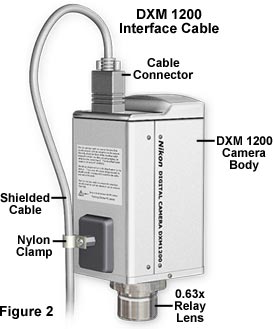
The camera is mounted onto a microscope by means of a standard C-mount adapter and has an optional 0.63x relay lens that inserts into the microscope camera tube. A shielded interface cable (Figures 1 and 2) is utilized to connect the PCI interface board connector (marked CAMERA on the card external shield) and the connector at the rear of the DXM 1200 camera body. A nylon clamp is wound around the two meter long interface cable, leaving very little slack in the cable, and secured by a clamping screw to the threaded tripod boss to prevent unnecessary movement of the cable. Always check to ensure both the camera and computer are turned off before connecting the two together to avoid electrical damage to any internal components.
The CCD is protected by an optical glass plate that is prone to contamination with dust, lint, fingerprints, and other foreign objects during handling. Prior to mounting the camera on a microscope, make certain that all lenses (both camera and microscope) are clean and free from contamination. Use a soft brush or rubber balloon to remove loose dust. Fingerprints can be removed with a dampened soft and clean cotton cloth, lens tissue, or gauze with absolute alcohol (methyl or ethyl) and wiped clean. Clean the painted DXM 1200 camera body with a mild detergent or silicon-based cleaner--never use solvents such as alcohol, ether, or paint thinner to clean painted, plastic, or printed surfaces. These solvents will damage or discolor finished and painted surfaces and can erase panel markings. Always store the DXM 1200 in a cool, mildew-free environment and protect it from dust and dirt by encasing the body in a plastic bag.
In conclusion, the DXM 1200 digital electronic camera system is a state-of-the-art CCD imaging device that requires careful handling and proper installation of components in both the host computer and microscope. With the proper care, this camera system should provide years of maintenance-free use. |
|
|