
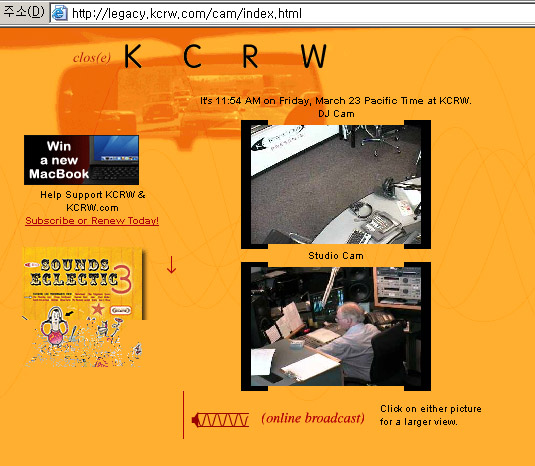
Features:
200º Pan (VB-C10R 340º Pan)
120º Tilt (VB-C10R 100º Tilt)
16x Optical Zoom
Horizontal view 47.5º - 3º
High Resolution image 410K pixel CCD image sensor
Adjust image quality, capture rate and video image size to match the network environment
Capture smooth full motion video 30 frames per second capture rate, at 320 x 240 pixels
Video capture sizes 160 x 120, 320 x 240, and 640 x 480
Compact size
Integrated server and compact pan/tilt/zoom base means the VB-C10 is never intrusive and easy to install.
4.4 x 4.2 x 5.6 inches (VB-C10)
4.4 x 5.4 x 5.6 inches (VB-C10R)
Weighs only 1.4lb (VB-C10R 1.6 lb.)
Fast, quiet operation
Center mounted head delivers precision, high speed movement
Pan 1-90º/sec, Tilt 1-70º/ sec
Automatic and Manual image controls
Manual and automatic focus and exposure controls
Automatic White-Balance
Wide angle of coverage
Focal Length 4-64mm
Optional wide angle adapter to expand the view to 65º
Sensor input and relay output terminal
Connect external devices such as door sensors or alarms to allow the unit to respond to external changes
Built-in Web Server and FTP Server
Compatible with different protocols to integrate easily into any network
Ethernet Terminal (10M/100M, auto negotiation)
Compatible with all the following protocols: TCP/IP, HTTP, BOOTP, FTP, NTP
Image capture and storage capabilities, either schedule based or sensor activated
5MB internal storage capacity for captured still images
Automatically retrieve stored images with VBCollector software from a remote location
Customize camera control and image quality remotely with a wide array of software features using VBAdministration Tool software
VBAdministration Tools software
Quickly and easily set up preset camera positions and view-restrictions by eye
Keep accurate records of server operations, and view them with ease.
Create Panorama Viewer templates for Panorama Image functions Also available as a free download from www.canondv.com
Panorama Image Function
Capture, store and integrate pictures into a single panorama image (similar to photo-stitch)
User friendly panorama interface
When viewing the image remotely, you can choose the camera angle and zoom magnification simply by dragging a 'scope' box over any area in the panorama window
VBCollector software
Picture recorded on VB-C10
Pictures periodically collected according to the schedule set by VBCollector
Downloaded pictures displayed, and stored on a local computer for easy access
Kit contents
VB-C10/ VB-C10R camera
Power adapter PA-V16
Adapter plug for external device
VB-C10 Manual
Applications CD-ROM
WebView Livescope Helper application
VBAdministration Tools software
VBCollector software
Optional Accessories
Wide Angle Converter 0.75X (VB-C10 only)